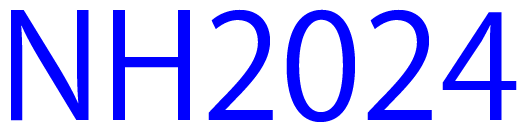Instructions
For Oral Presenters
We decided to do the workshop in a hybrid format for oral presentations.
For the purpose, we ask you to present your talk on zoom. Here’s the procedure.
- You connect your computer to wifi.
eduroam is available.
See here for other connections.
- Plug in the relevant connections to your computer following the organizers’ instructions.
- You login to zoom at the specified link. We e-mail you the link.
- Set your microphone and speaker connections of zoom to "VRC-01", and turn on the mic on zoom.
- You share the slides. According to our experience, the easist choise is to share the second desktop of your computer, rather than the slides themselves.
For Poster Presenters
- You can put up a poster of size up to A0 on the board.
- There are two poster sessions, one from 16:00 to 16:50 during the break and the other from 18:10 to 19:30 during the party, but you can put up your poster all day both on Thursday and Friday.
- We will provide this type of adhesive tapes, which will not leave traces on your poster nor on the board afterwards. You pull it and you can easily remove it.